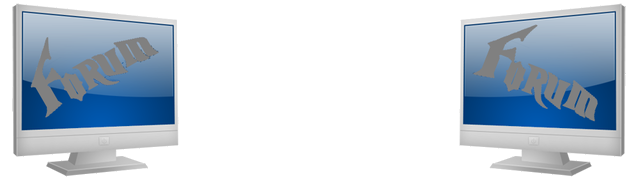Aceasta este o previzualizare a unei teme de pe site-ul Hitskin.com
Instaleaza o tema • Inapoi la fisa temei
help firefox
2 participanți
Pagina 1 din 1
 help firefox
help firefox
Hope This Helpes
Download Mozilla Firefox From This Link => http://www.mozilla.com/en-US/firefox/ And Let The Show Begin
How to tweak Mozilla Firefox
1. Type ' about:config ' into the address bar and hit enter. Scroll down or use the "find" bar and look for the following entries:
1. Scrieti "about:config" in bara de adresa si apasati Enter. mergeti in jos sau folositi bara "Find" si "uitati`va" dupa urmatoarele intrari:
network.http.pipelining
network.http.proxy.pipelining
network.http.pipelining.maxrequests
Normally the browser will make one request to a web page at a time.
When you enable pipelining it will make several at once, which really speeds up page loading.
In mod nomal browser`ul face o singura "cerere" catre o pagina de net la un moment dat.
Cand utilizati (porniti) pipelining va face mai multe cereri odata ceea ce mareste viteza de incarcare a unei pagini.
2. After, the entries as follows:
2. Apoi, intrarile care urmeaza:
Set (setati) -> "network.http.pipelining" to (lpe) "true"
Set (setati) -> "network.http.proxy.pipelining" to (lpe) "true"
Set (setati) -> "network.http.pipelining.maxrequests" to (pe) number 7.
This means it will make 7 requests at once.
Asta inseamna ca va face 7 cereri concomitent.
(setarea se face in general prin dublu click)
3. Lastly right-click anywhere and select New-> Integer.
3. Ultima oara dati click dreapta oriunde si selectati New -> Integer
Name it "nglayout.initialpaint.delay" and set its value to "0".
Numiti`l ...................................si setati valoarea lui la "0";
This value is the amount of time the browser waits before it acts on information it receives.
Aceasta valoare este durata de timp pe care browserul o asteapta inainte ca sa actioneze asupra informatiilor care le primeste.
4. If you're using a broadband connection you'll load pages about 10% Faster.
4. Daca folositi o conexiune tip broadband paginile se vor incarca cu 10% mai repede.
Set (setati) "network.http.max-connections" to (pe) "48"
Set (setati) "network.http.max-connections-per-server" to (pe) "16"
Set (setati) "network.http.max-persistent-connections-per-proxy" to (pe) "12"
Set (setati) "network.http.max-persistent-connections-per-server" to (pe) "16"
Set (setati) "network.http.pipelining" to (pe) "true"
Set (setati) "network.http.proxy.pipelining" to (pe) "true"
Set (setati) "network.http.pipelining.maxrequests" to (pe) "8".
4. Any more and you may get banned from the site visited, as it may be viewed as DOS attack. Try a higher value say upto "32" but be prepared to lower the value if sites fail to load
4. Printre altele puteti fi banati de catre site`ul vizitat, modificarile voastre putand fi luate ca un atac DOS. Incercati valori mai mari pana la 32, dar pregatiti`va sa le micsorati daca pagina nu se incarca.
Ce este DOS ? --> http://ro.wikipedia.org/wiki/DOS
And Of Course Something For The Lazy People As Well
Si bineinteles ceva si pt cei lenesi:
http://fasterfox.mozdev.org/
Hope This Helped
e un copy-paste destul de util,traducerea nu, la mine a mers.
Edit punctul 5. -- nu va speriati daca nu merge, incercati sa modificati valorile prezentate la punctul 4. preferabil valorile sa fie multiplu de 2. (2, 4, 6, 8, 10, ...) dar sa nu fie mai mari de 32. Exceptie de la aceasta recomandare (maxim 32) o face "Set (setati) "network.http.max-connections" to (pe) "48" " deoarece se refera la max conexiunilor globale (max total). Adica maximul de conexiuni pe care le face browser`ul. totusi recomand la modificarea acelei valori tot un multiplu de 2.
Download Mozilla Firefox From This Link => http://www.mozilla.com/en-US/firefox/ And Let The Show Begin
How to tweak Mozilla Firefox
1. Type ' about:config ' into the address bar and hit enter. Scroll down or use the "find" bar and look for the following entries:
1. Scrieti "about:config" in bara de adresa si apasati Enter. mergeti in jos sau folositi bara "Find" si "uitati`va" dupa urmatoarele intrari:
network.http.pipelining
network.http.proxy.pipelining
network.http.pipelining.maxrequests
Normally the browser will make one request to a web page at a time.
When you enable pipelining it will make several at once, which really speeds up page loading.
In mod nomal browser`ul face o singura "cerere" catre o pagina de net la un moment dat.
Cand utilizati (porniti) pipelining va face mai multe cereri odata ceea ce mareste viteza de incarcare a unei pagini.
2. After, the entries as follows:
2. Apoi, intrarile care urmeaza:
Set (setati) -> "network.http.pipelining" to (lpe) "true"
Set (setati) -> "network.http.proxy.pipelining" to (lpe) "true"
Set (setati) -> "network.http.pipelining.maxrequests" to (pe) number 7.
This means it will make 7 requests at once.
Asta inseamna ca va face 7 cereri concomitent.
(setarea se face in general prin dublu click)
3. Lastly right-click anywhere and select New-> Integer.
3. Ultima oara dati click dreapta oriunde si selectati New -> Integer
Name it "nglayout.initialpaint.delay" and set its value to "0".
Numiti`l ...................................si setati valoarea lui la "0";
This value is the amount of time the browser waits before it acts on information it receives.
Aceasta valoare este durata de timp pe care browserul o asteapta inainte ca sa actioneze asupra informatiilor care le primeste.
4. If you're using a broadband connection you'll load pages about 10% Faster.
4. Daca folositi o conexiune tip broadband paginile se vor incarca cu 10% mai repede.
Set (setati) "network.http.max-connections" to (pe) "48"
Set (setati) "network.http.max-connections-per-server" to (pe) "16"
Set (setati) "network.http.max-persistent-connections-per-proxy" to (pe) "12"
Set (setati) "network.http.max-persistent-connections-per-server" to (pe) "16"
Set (setati) "network.http.pipelining" to (pe) "true"
Set (setati) "network.http.proxy.pipelining" to (pe) "true"
Set (setati) "network.http.pipelining.maxrequests" to (pe) "8".
4. Any more and you may get banned from the site visited, as it may be viewed as DOS attack. Try a higher value say upto "32" but be prepared to lower the value if sites fail to load
4. Printre altele puteti fi banati de catre site`ul vizitat, modificarile voastre putand fi luate ca un atac DOS. Incercati valori mai mari pana la 32, dar pregatiti`va sa le micsorati daca pagina nu se incarca.
Ce este DOS ? --> http://ro.wikipedia.org/wiki/DOS
And Of Course Something For The Lazy People As Well
Si bineinteles ceva si pt cei lenesi:
http://fasterfox.mozdev.org/
Hope This Helped
e un copy-paste destul de util,traducerea nu, la mine a mers.
Edit punctul 5. -- nu va speriati daca nu merge, incercati sa modificati valorile prezentate la punctul 4. preferabil valorile sa fie multiplu de 2. (2, 4, 6, 8, 10, ...) dar sa nu fie mai mari de 32. Exceptie de la aceasta recomandare (maxim 32) o face "Set (setati) "network.http.max-connections" to (pe) "48" " deoarece se refera la max conexiunilor globale (max total). Adica maximul de conexiuni pe care le face browser`ul. totusi recomand la modificarea acelei valori tot un multiplu de 2.
 Re: help firefox
Re: help firefox
Good job Red_Light

Emanuel- membru fondator

- Numarul mesajelor : 712
Varsta : 32
Location : Într-un sat măricel, un oraş forţat.
Data de inscriere : 16/10/2007
 Re: help firefox
Re: help firefox
Da trebuie doar comanda Ctrl+T adica o noua pagina si sus in locul siteului trebuie scris about:config mishto

Emanuel- membru fondator

- Numarul mesajelor : 712
Varsta : 32
Location : Într-un sat măricel, un oraş forţat.
Data de inscriere : 16/10/2007
 Re: help firefox
Re: help firefox
* 2 Pane Bookmarks 0.3.2007033002 - shows the Bookmarks sidebar panel with 2 pane style like 0pera.
* Active Stop Button 1.2 - Always active toolbar stop button.
* Adblock Filterset.G Updater 0.3.0.5 - Synchronizes Adblock with Filterset.G
* Adblock Plus 0.7.2.4 - Ads were yesterday!
* Adblock Plus: Element Hiding Helper 1.0.1 - Helps you create element hiding rules for Adblock Plus to fight the text ads.
* All-in-One Sidebar 0.7.1 - Sidebar control with award-winning user experience!
* ColorZilla 1.0 - Advanced Eyedropper, ColorPicker, Page Zoomer and other colorful goodies
* CoLT 2.2.1 - Adds a Copy Link Text item to the browser's context menu.
* Compact Library Extension Organizer (CLEO) 2.0 - Compact Library Extension Organizer (CLEO)
* Cooliris Previews 2.1 - A simple and powerful way of navigating
through Google search results and Google image searches! Cooliris was
designed to be an 'intuitive' way of browsing
* CustomizeGoogle 0.55 - Enhance Google search results and remove ads and spam.
* CuteMenus - Crystal SVG 1.9.0.4 - Adds icons to all menus.
* Distrust 0.6.0 - Hide surfing trails that the browser leaves behind
* Download Embedded 0.5 - Downloads all embedded objects on a webpage.
* Download Sort 2.5.7 - Automatically save downloads to different directories.
* Download Statusbar 0.9.4.6 - View and manage downloads from a tidy statusbar
* dragdropupload 1.5.22 - This extension helps you to upload files
* Exit Button Firefox 0.3 - Adds a toolbar button to exit Firefox.
* Favicon Picker 2 0.3.4.1 - This extension adds UI for replacing bookmark icons.
* FaviconizeTab 0.9.7.2 - The width of the specified tab becomes small up to the size of favicon.
* Firefox Extension Backup Extension (FEBE) 4.0.4 - Firefox Extension Backup Extension
* Fission 0.8.7 - Progress bar in the address bar (Safari style).
* Flat Bookmark Editing 0.8.1 - Edit bookmarks in the bookmark organizer, without opening the properties window.
* Forecastfox 0.9.5.2 - Get international weather forecasts and
display it in any toolbar or statusbar with this highly customizable
extension.
* Foxmarks Bookmark Synchronizer 0.89 - Synchronizes your bookmarks across machines.
* FoxyTunes 2.9.1 - Control any media player from Firefox and more...
* FoxyTunes Skin - Windows Media Player 11 1.2 - Windows Media Player 11 skin for FoxyTunes
* GDirections 1.0.0 - Finds directions on Google Maps based on
your selected text and one of various home addresses. You can manage
various 'home addresses' and find directions from one of your home
addresses to the selected addresses by right-clicking on that selected
address.
* Gmail Manager 0.5.3 - Gmail accounts management and new mail notifications.
* Google Browser Sync 1.3.20061031.0 - Synchronize settings between browsers
* Google Reader Notifier 0.30 - Google Reader Notifier
* GooglePreview 2.1.4 - Inserts web site previews in Google and Yahoo search results.
* Greasemonkey 0.6.8.20070314.0 - A User Script Manager for Firefox
* gTranslate 0.3.1 - Translates the selected text via Google Translate.
* IE Tab 1.3.1.20070126 - Enables you to use the embedded IE engine within Mozilla/Firefox.
* Image Zoom 0.2.7 - Adds zoom functionality for images
* LiveClick 0.2.0 - Turn livemarks into clickable bookmarks.
* Locationbar² 0.9.0.3 - Emphasizes the domain name and decodes URLs for better readability.
* Menu Editor 1.2.3.3 - Customize application menus
* MR Tech Local Install 5.3.2.3 - Local Install power tools for all users. (en-US)
* Organize Status Bar 0.5.2 - Organize your status bar icons.
* PermaTabs 1.4.0 - Create permanent tabs that don't close, and stick around between sessions
* Public Fox 1.04 - Blocks bad downloads and locks down Firefox Settings.
* ReloadEvery 2.0 - Reloads webpages every so many seconds or minutes
* Screen grab! 0.93 - Saves a web-page as an image.
* Searchbar Autosizer 1.3.6 - Expand the searchbox as you type
* SearchWith 0.3 - Search selected text with various search services
* Session Manager 0.5.3.2 - Saves and restores the state of all windows.
* Smart Bookmarks Bar 1.2 - Hides bookmarks' names in the bookmarks bar.
* Snap Links 0.0.3 - Opens multiple links contained in a selected area in new tabs
* Split Browser 0.3.2007033001 - Splits browser window as you like.
* Stylish 0.4 - Customize the look of websites and of the user interface.
* SwiftTabs 0.3.3.1 - You can move to the next tab or the previous tab and close the current tab with a key.
* Tab Catalog 1.2.2007030701 - Shows thumbnail-style catalog of tabs.
* Tab Clicking Options 0.6.8 - Assign tab related actions to clicking events on a tab or the tabbar
* Tabbrowser Preferences 1.3.1.1 - Enhances control over some aspects of tabbed browsing.
* User Agent Switcher 0.6.9 - Adds a menu and a toolbar button to switch the user agent of the browser.
* View Source Chart 2.5.02 - Creates a Colorful Chart of a Webpage's Rendered Source.
DOwnload:
instalare: (en) Open Firefox
click tools>add ons
drag the all-in-one file or individual extensions into the add ons window
wait for install to complete and restart
note: if you already have some of these extensions they will update
(ro) Deschideti Firefox
click pe butonul de meniu tools si apoi pe add ons
folosind drag&drop (mutati cu mouse`ul) extensiile in fereastra add ons deschisa in pasul de mai sus.
asteptati intalarea si restartati firefox.
nota : daca aveti deja unele extensii aceste vor fi doar actualizate daca este cazul. NU vor fi inlocuite.
nota 2. : mutarea se face dupa extragerea arhivei descarcate de la link`ul de mai sus.
daca aveti nelamuriri: REPLY
* Active Stop Button 1.2 - Always active toolbar stop button.
* Adblock Filterset.G Updater 0.3.0.5 - Synchronizes Adblock with Filterset.G
* Adblock Plus 0.7.2.4 - Ads were yesterday!
* Adblock Plus: Element Hiding Helper 1.0.1 - Helps you create element hiding rules for Adblock Plus to fight the text ads.
* All-in-One Sidebar 0.7.1 - Sidebar control with award-winning user experience!
* ColorZilla 1.0 - Advanced Eyedropper, ColorPicker, Page Zoomer and other colorful goodies
* CoLT 2.2.1 - Adds a Copy Link Text item to the browser's context menu.
* Compact Library Extension Organizer (CLEO) 2.0 - Compact Library Extension Organizer (CLEO)
* Cooliris Previews 2.1 - A simple and powerful way of navigating
through Google search results and Google image searches! Cooliris was
designed to be an 'intuitive' way of browsing
* CustomizeGoogle 0.55 - Enhance Google search results and remove ads and spam.
* CuteMenus - Crystal SVG 1.9.0.4 - Adds icons to all menus.
* Distrust 0.6.0 - Hide surfing trails that the browser leaves behind
* Download Embedded 0.5 - Downloads all embedded objects on a webpage.
* Download Sort 2.5.7 - Automatically save downloads to different directories.
* Download Statusbar 0.9.4.6 - View and manage downloads from a tidy statusbar
* dragdropupload 1.5.22 - This extension helps you to upload files
* Exit Button Firefox 0.3 - Adds a toolbar button to exit Firefox.
* Favicon Picker 2 0.3.4.1 - This extension adds UI for replacing bookmark icons.
* FaviconizeTab 0.9.7.2 - The width of the specified tab becomes small up to the size of favicon.
* Firefox Extension Backup Extension (FEBE) 4.0.4 - Firefox Extension Backup Extension
* Fission 0.8.7 - Progress bar in the address bar (Safari style).
* Flat Bookmark Editing 0.8.1 - Edit bookmarks in the bookmark organizer, without opening the properties window.
* Forecastfox 0.9.5.2 - Get international weather forecasts and
display it in any toolbar or statusbar with this highly customizable
extension.
* Foxmarks Bookmark Synchronizer 0.89 - Synchronizes your bookmarks across machines.
* FoxyTunes 2.9.1 - Control any media player from Firefox and more...
* FoxyTunes Skin - Windows Media Player 11 1.2 - Windows Media Player 11 skin for FoxyTunes
* GDirections 1.0.0 - Finds directions on Google Maps based on
your selected text and one of various home addresses. You can manage
various 'home addresses' and find directions from one of your home
addresses to the selected addresses by right-clicking on that selected
address.
* Gmail Manager 0.5.3 - Gmail accounts management and new mail notifications.
* Google Browser Sync 1.3.20061031.0 - Synchronize settings between browsers
* Google Reader Notifier 0.30 - Google Reader Notifier
* GooglePreview 2.1.4 - Inserts web site previews in Google and Yahoo search results.
* Greasemonkey 0.6.8.20070314.0 - A User Script Manager for Firefox
* gTranslate 0.3.1 - Translates the selected text via Google Translate.
* IE Tab 1.3.1.20070126 - Enables you to use the embedded IE engine within Mozilla/Firefox.
* Image Zoom 0.2.7 - Adds zoom functionality for images
* LiveClick 0.2.0 - Turn livemarks into clickable bookmarks.
* Locationbar² 0.9.0.3 - Emphasizes the domain name and decodes URLs for better readability.
* Menu Editor 1.2.3.3 - Customize application menus
* MR Tech Local Install 5.3.2.3 - Local Install power tools for all users. (en-US)
* Organize Status Bar 0.5.2 - Organize your status bar icons.
* PermaTabs 1.4.0 - Create permanent tabs that don't close, and stick around between sessions
* Public Fox 1.04 - Blocks bad downloads and locks down Firefox Settings.
* ReloadEvery 2.0 - Reloads webpages every so many seconds or minutes
* Screen grab! 0.93 - Saves a web-page as an image.
* Searchbar Autosizer 1.3.6 - Expand the searchbox as you type
* SearchWith 0.3 - Search selected text with various search services
* Session Manager 0.5.3.2 - Saves and restores the state of all windows.
* Smart Bookmarks Bar 1.2 - Hides bookmarks' names in the bookmarks bar.
* Snap Links 0.0.3 - Opens multiple links contained in a selected area in new tabs
* Split Browser 0.3.2007033001 - Splits browser window as you like.
* Stylish 0.4 - Customize the look of websites and of the user interface.
* SwiftTabs 0.3.3.1 - You can move to the next tab or the previous tab and close the current tab with a key.
* Tab Catalog 1.2.2007030701 - Shows thumbnail-style catalog of tabs.
* Tab Clicking Options 0.6.8 - Assign tab related actions to clicking events on a tab or the tabbar
* Tabbrowser Preferences 1.3.1.1 - Enhances control over some aspects of tabbed browsing.
* User Agent Switcher 0.6.9 - Adds a menu and a toolbar button to switch the user agent of the browser.
* View Source Chart 2.5.02 - Creates a Colorful Chart of a Webpage's Rendered Source.
DOwnload:
instalare: (en) Open Firefox
click tools>add ons
drag the all-in-one file or individual extensions into the add ons window
wait for install to complete and restart
note: if you already have some of these extensions they will update
(ro) Deschideti Firefox
click pe butonul de meniu tools si apoi pe add ons
folosind drag&drop (mutati cu mouse`ul) extensiile in fereastra add ons deschisa in pasul de mai sus.
asteptati intalarea si restartati firefox.
nota : daca aveti deja unele extensii aceste vor fi doar actualizate daca este cazul. NU vor fi inlocuite.
nota 2. : mutarea se face dupa extragerea arhivei descarcate de la link`ul de mai sus.
daca aveti nelamuriri: REPLY
Pagina 1 din 1
Permisiunile acestui forum:
Nu puteti raspunde la subiectele acestui forum Hitskin.com
Hitskin.com